So what is Salesforce Commerce Cloud?
Salesforce Commerce Cloud (SFCC) is an e-commerce solution sold/offered by Salesforce – and positioned as ‘the most complete platform, powered by Einstein 1 — the #1 AI CRM and trusted platform for your customer data’
While we can’t say with 100% certainty if it’s true or not, we can give you an overview of the platform so that you know what you’re getting into. This is an article for those who just purchased or are on the edge of purchasing SFCC – it’s a very high-level overview and we hope to continue exploring Commerce Cloud in a series of articles – frankly, this one exists mainly because it’s somewhat difficult to find what Commerce Cloud actually does, what are its features and what it even looks like among all the marketing buzzwords and fluff.
It should be noted that there’s some confusion with the naming and the underlying tech so let’s clear it up first. Under the umbrella of Salesforce Commerce Cloud there are solutions for B2B, B2C, and D2C. What we don’t care about is B2C – it’s based on Demandware tech that Salesforce acquired back in the day. The rest of those (B2B and D2C Commerce Cloud) are native to the Salesforce Platform. What’s also important – B2B and D2C Commerce Cloud solutions are essentially on the same platform but customers get different licenses – and the business logic for those segments varies so much that the implementations are wildly different.
B2C Commerce
Tech Stack: Based on Demandware technology.
Focus: Business-to-consumer retail.
Key Features: Personalized shopping experiences, high traffic management, robust merchandising, and marketing tools.
B2B Commerce on Visualforce (Support stopped. Last release Winter 21)
Tech Stack: Build on Saelsforce’s core platform using SFDC sites and Visualforce Pages
Focus: usiness-to-business sales with complex pricing, large orders, and account management.
Key Features: Custom catalogs, pricing, order management, and integration with 3rd party systems.
B2B and D2C Commerce (same names: LEX, commerce on Lightning, B2B2C)
Tech Stack: Built on Salesforce’s core platform
Focus:
B2B: Business-to-business sales with complex pricing, large orders, and account management.
D2C: Direct-to-consumer sales with a focus on personalized brand-to-consumer relationships.
Key Features: Custom catalogs, pricing, order management, and integration with broader Salesforce ecosystem for both B2B and D2C.
So, B2C Commerce is distinct in its technology foundation, while B2B and D2C Commerce share the Salesforce core platform but differ in use cases and business processes.
So with that out of the way, Salesforce Commerce Cloud has three main components to it: the Storefront (which is basically a separate product called Experience Cloud), the CMS (content management system) and the Salesforce management console part with basic CRM functionality and all the orders, pricebooks, products and more.
Salesforce Management Console
Let’s start with the Salesforce side: it’s essentially our Management Console + CRM part. From here, you access and manage all the core functionalities of your e-commerce platform.
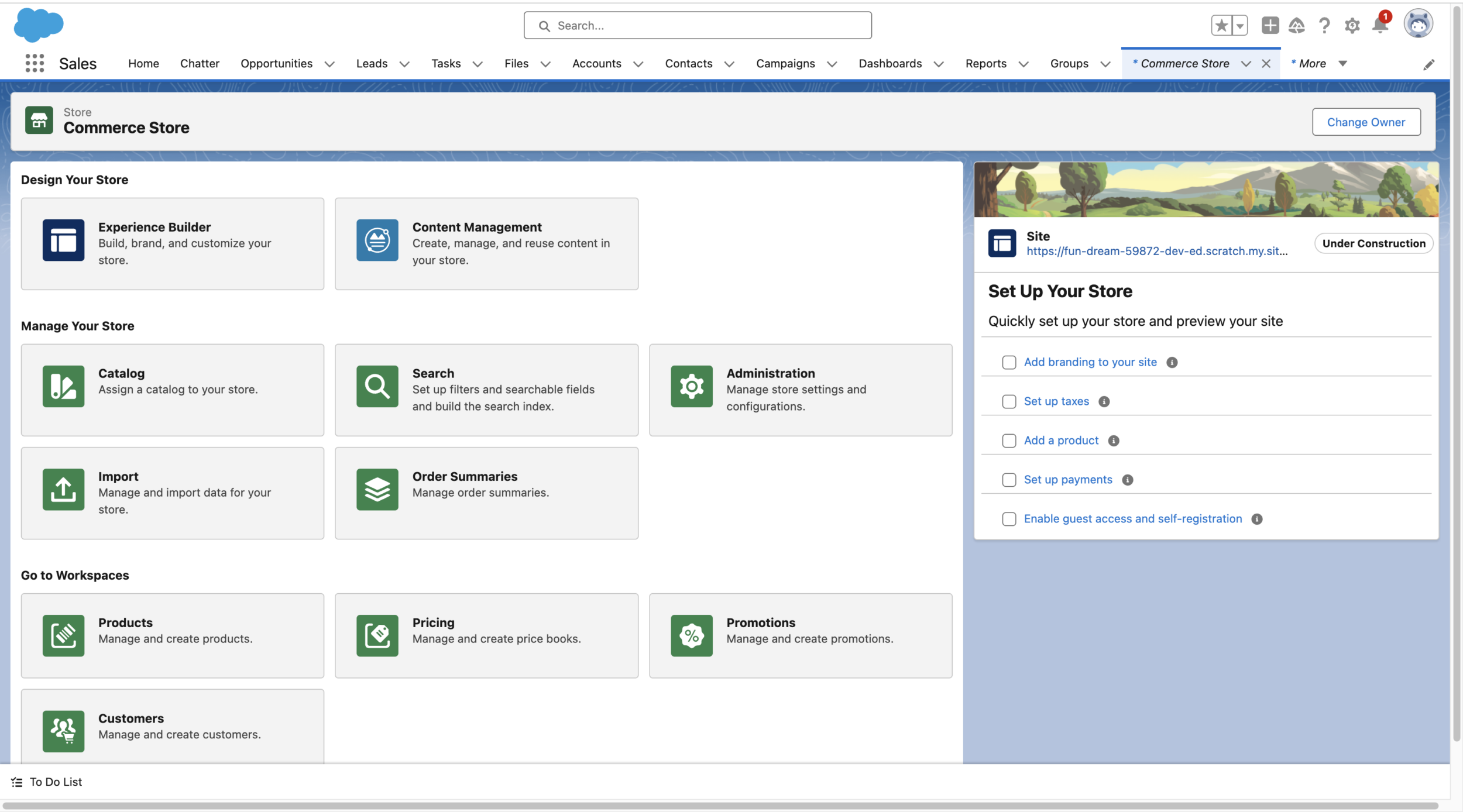
From here we access the Experience Builder and the CMS, set up and manage our products, product details, catalogs, pricebooks – everything!
Here’s some screenshots of what managing products and catalogs would look like:
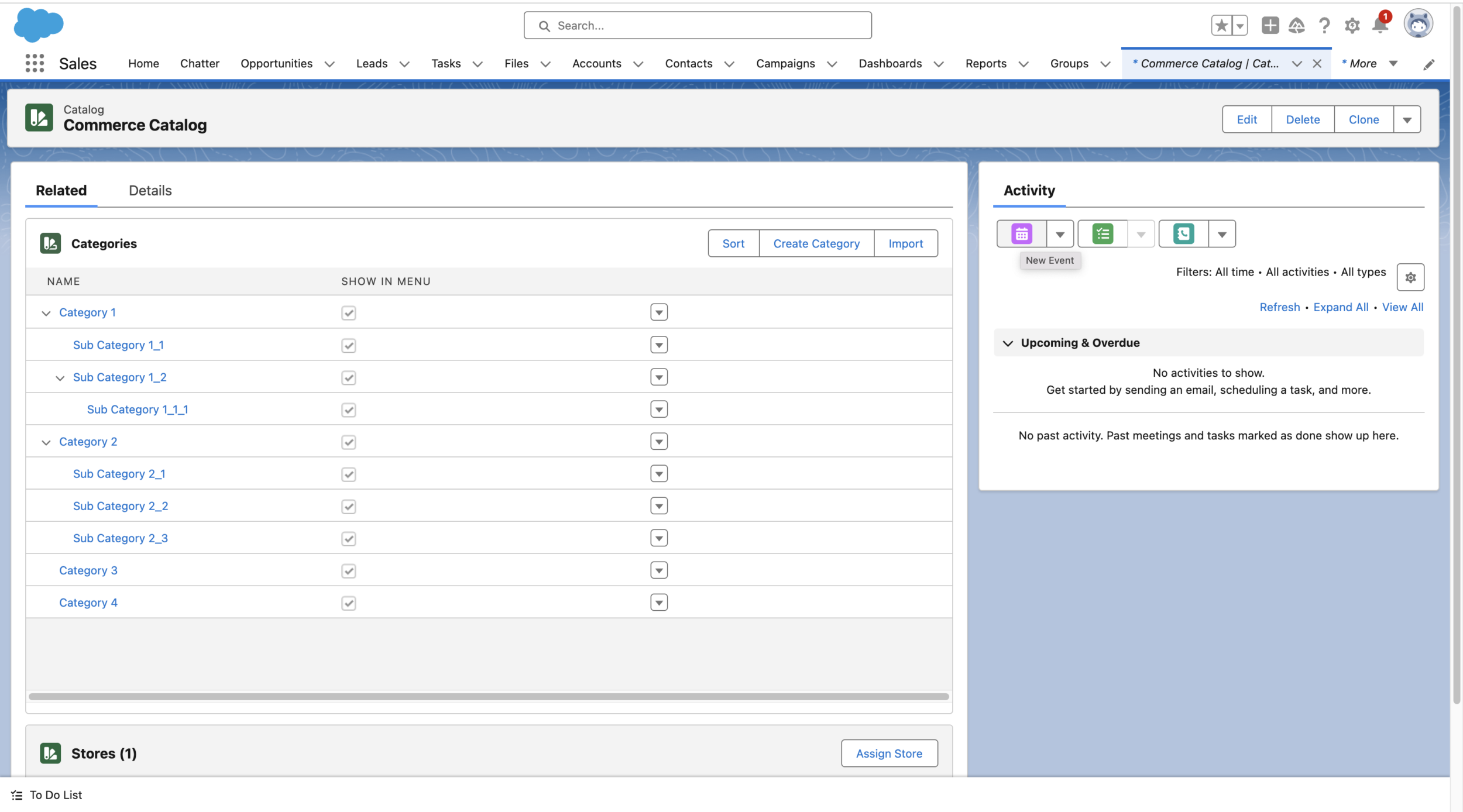
Here’s what a Catalog tree can look like
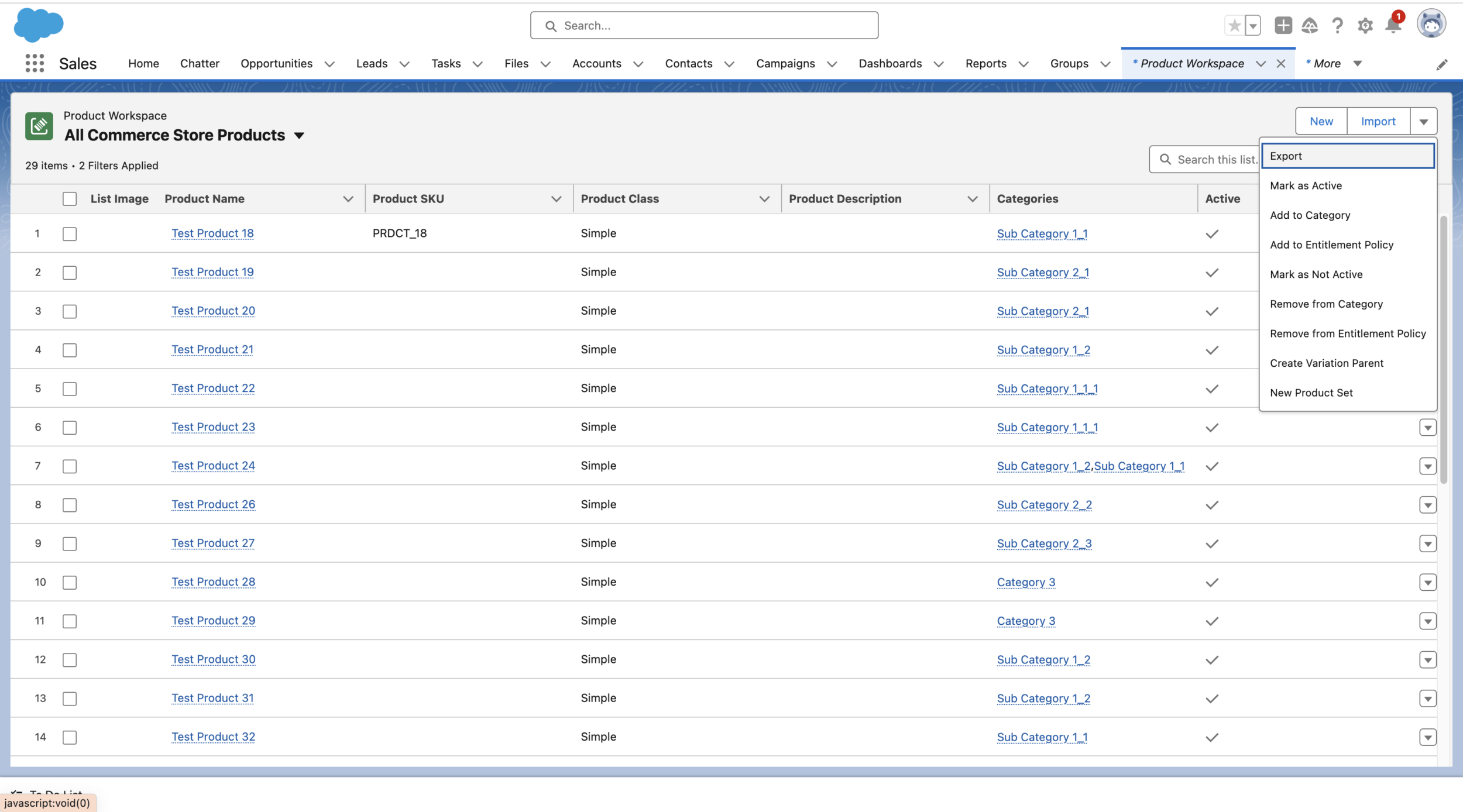
All Commerce Store Products View – here we can see the list of all our Products.
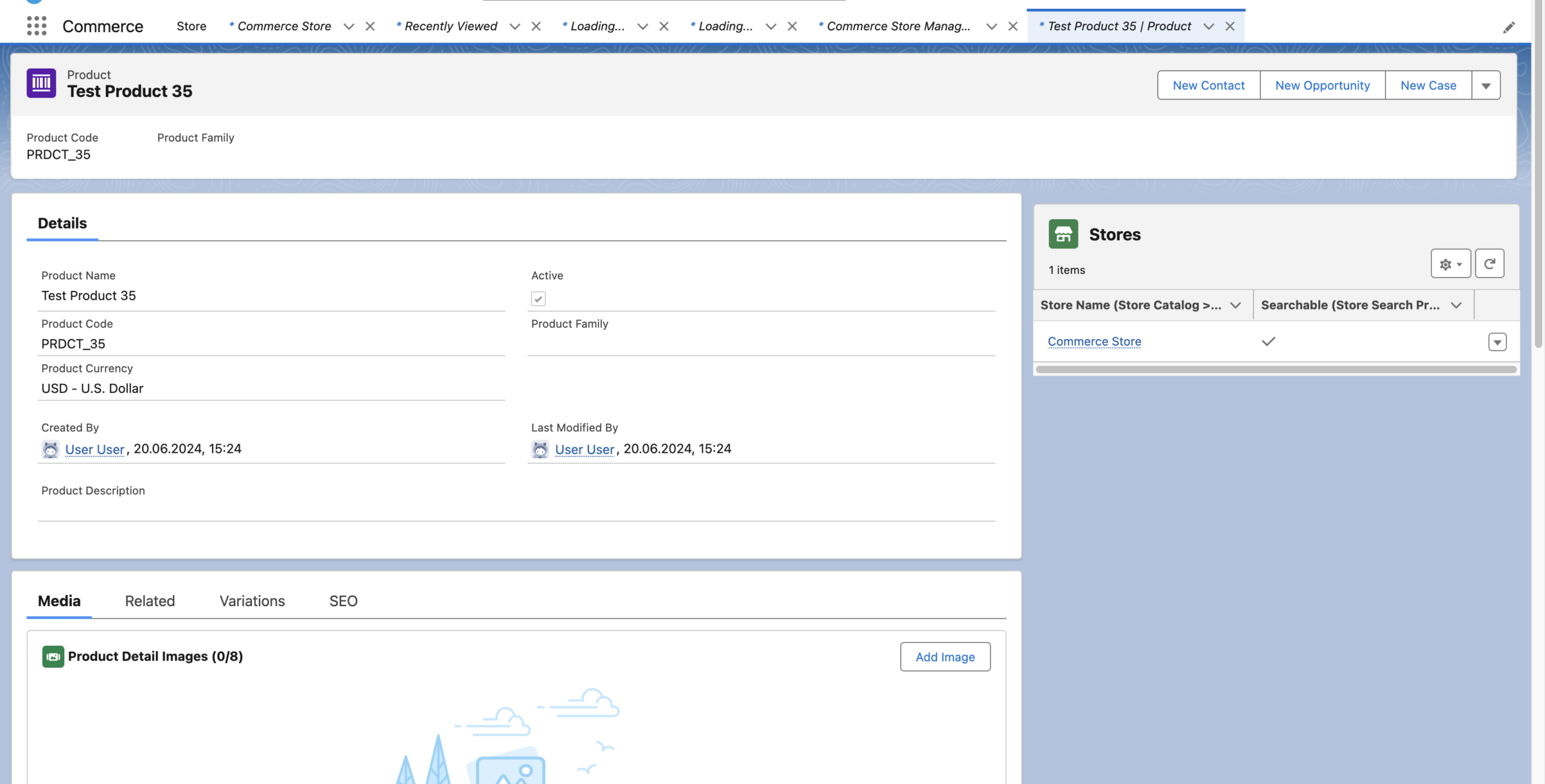
This is Product Detail View – here we set up all Product-related fields
Conclusion: The Salesforce Management Console is a tool that allows you to manage every aspect of your e-commerce operations, ensuring you have complete control over your online business.
- Manage Accessibility and Permissions: Control who accesses what on your storefront, whether they are guests or logged-in users.
- Catalog Management: Configure and manage your catalog, including the category tree.
- Product Management: Handle products, product variations, and price books with ease.
- Buyer Group Management: Control pricing and product visibility for different buyer groups.
- Market Configuration: Manage inventory and configure markets for your catalog.
- Order Management: Process and manage orders efficiently.
- Promotion Management: Create and manage promotions, whether automatic or manual, including coupons.
- Integration Management: Connect shipping, tax, payment, and price integrations seamlessly.
Storefront (Experience Builder)
Experience builder – from there we set up the storefront (the site), the store look and feel, site structure, navigation. It’s all drag-and-drop point-and-click stuff – no code required (but the code can be used to extend the site functionality! – even though it’s not necessary)
What you see on the screenshot is a fictional alpine brand website that comes out of the box and some set up elements.
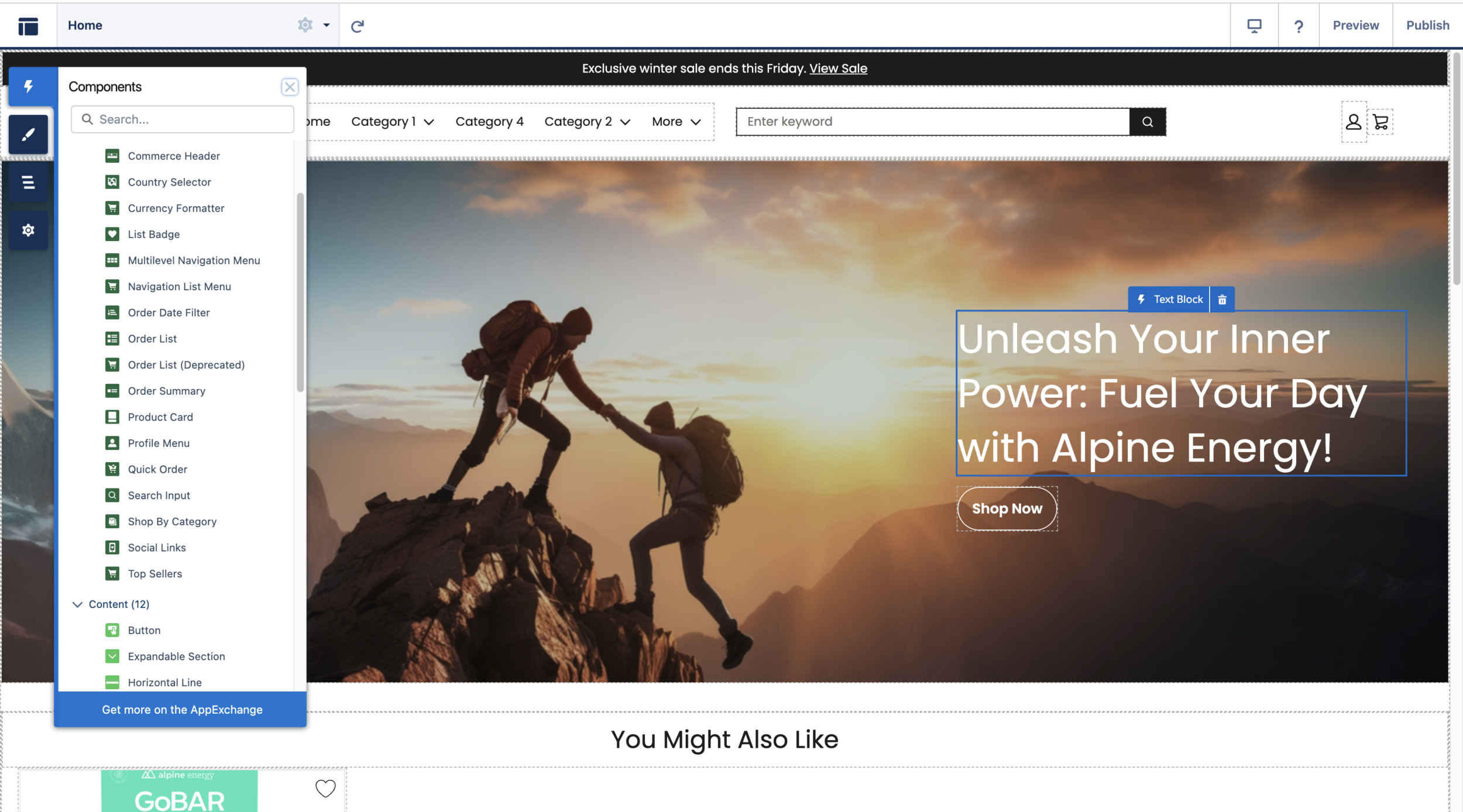
Out-of-the-box Storefront with the Components tab.
You can see the Components tab – the components also come out of the box and we can chose to display any of them on our website. Components include a lot of containers to display your content in different ways. Also, there are functional containers like forms, buttons, List Views and so on. You can develop your own custom component and use it on your storefront. Each out of the box component is configurable and includes a bunch of configurations for how to display the content.
Components can use static or dynamic data.
Static – content is hardcoded in the component and doesn’t change automatically
Dynamic – uses Salesforce data to build content in the component. In the Experience Builder you just build a template for your future content.For each part of your storefront page you can configure visibility rules. These rules control which content should be displayed depends on the condition. Condition could be built using user, buyer group, dynamic (passing parameters to the page) scopes.
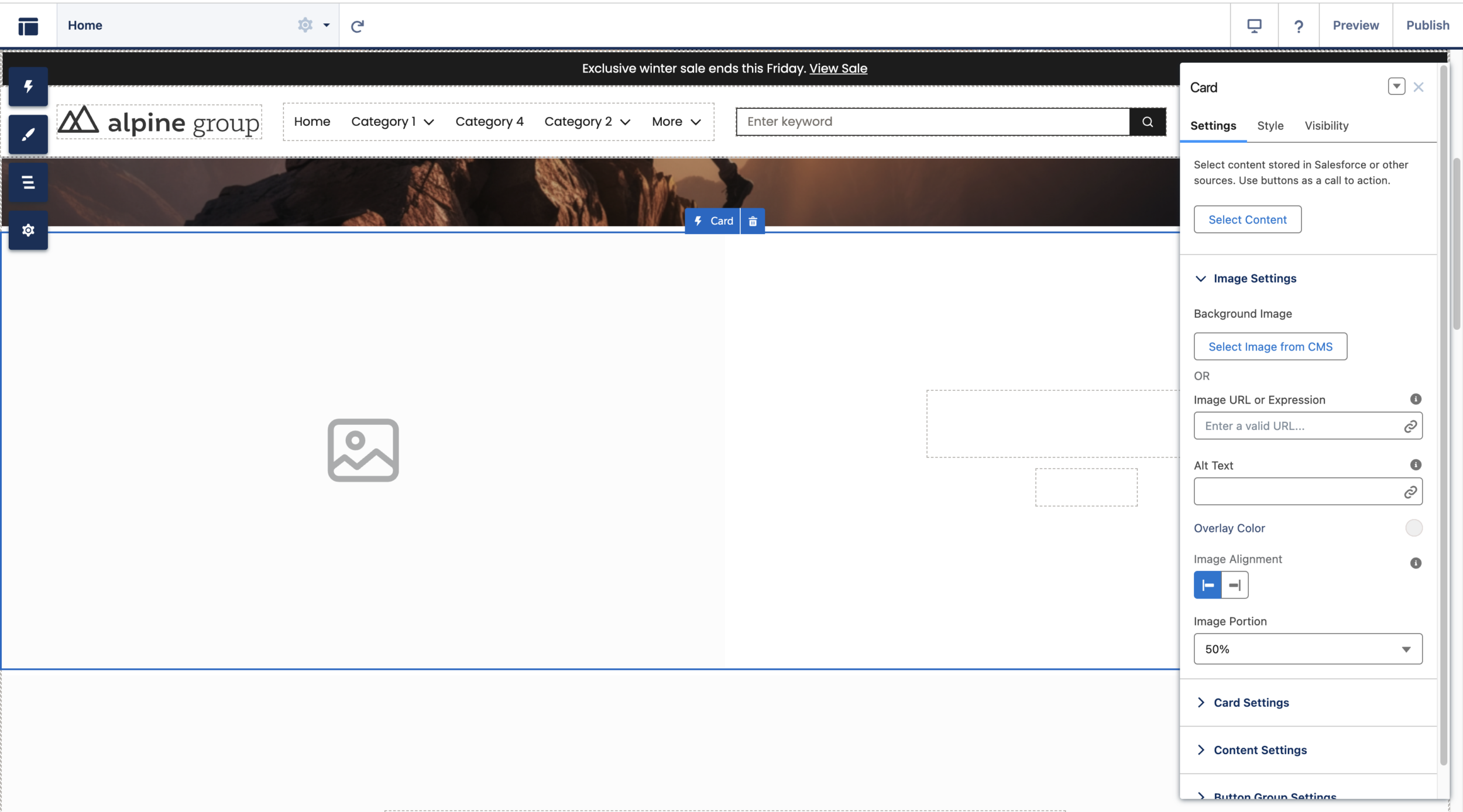
Here’s what the process of editing our Storefront might look like.
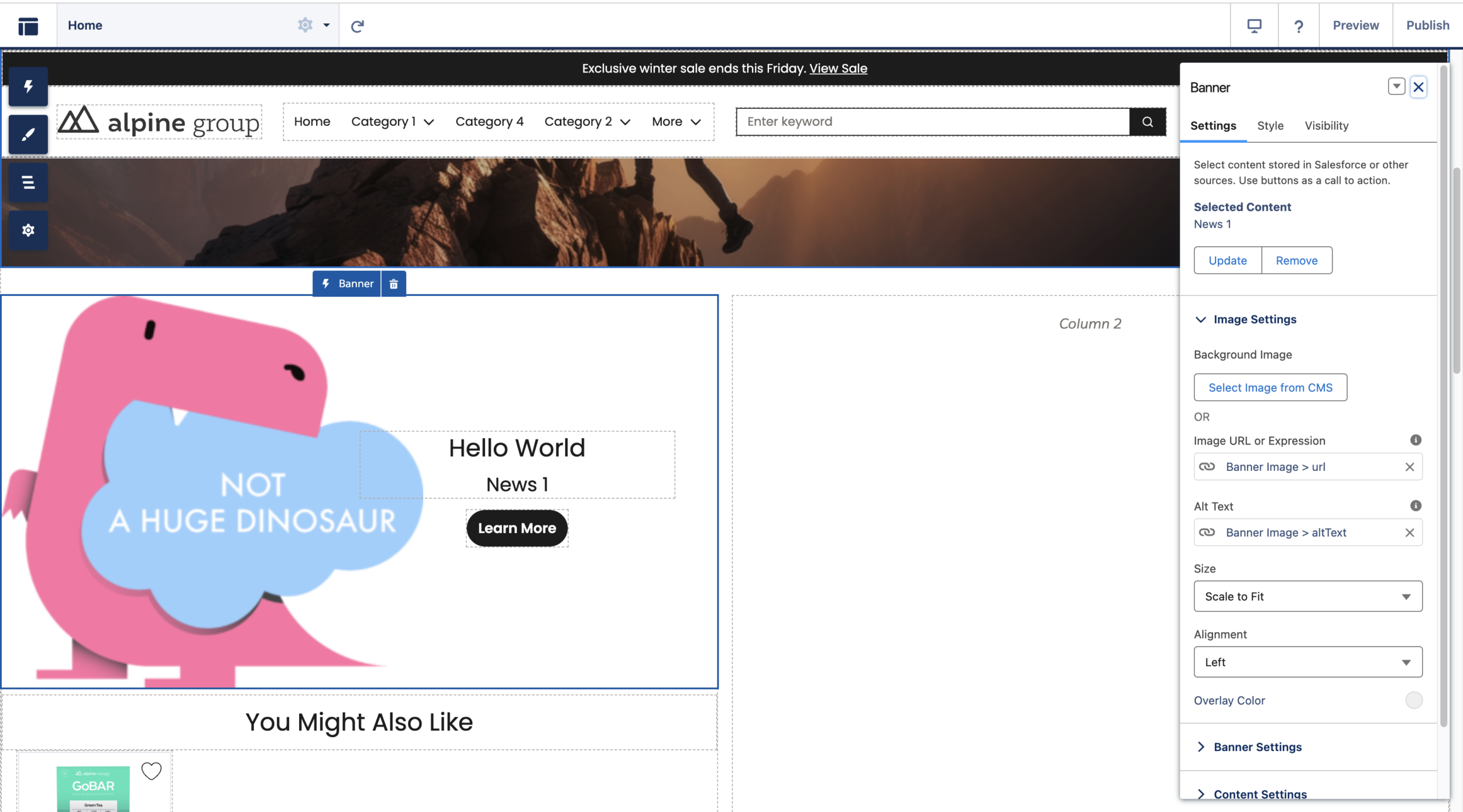
Here we are adding a banner container for the CMS content that we previously created in the CMS workspace.
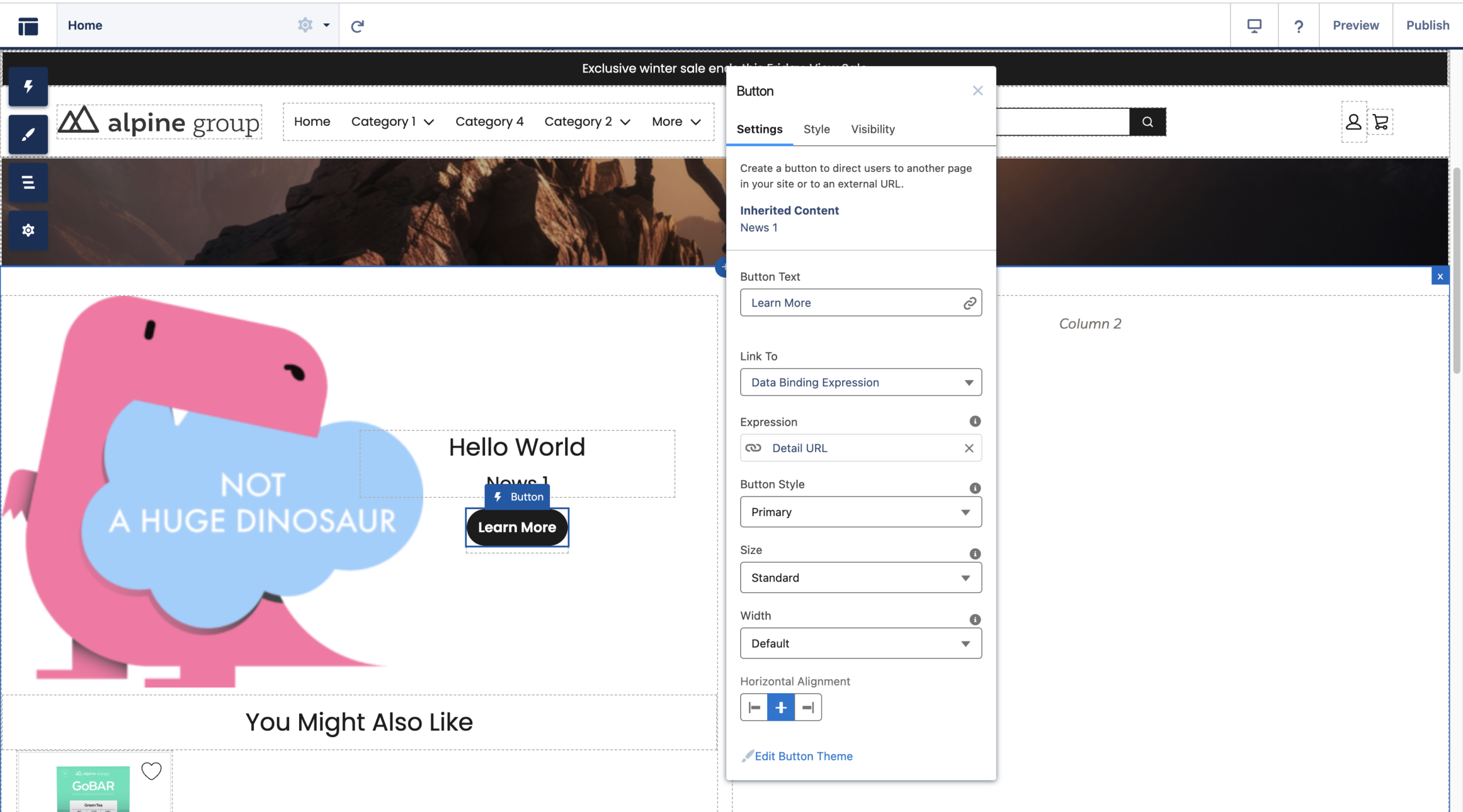
On this screenshot you can see that some components can nest other components to build more complex structure of the storefront page
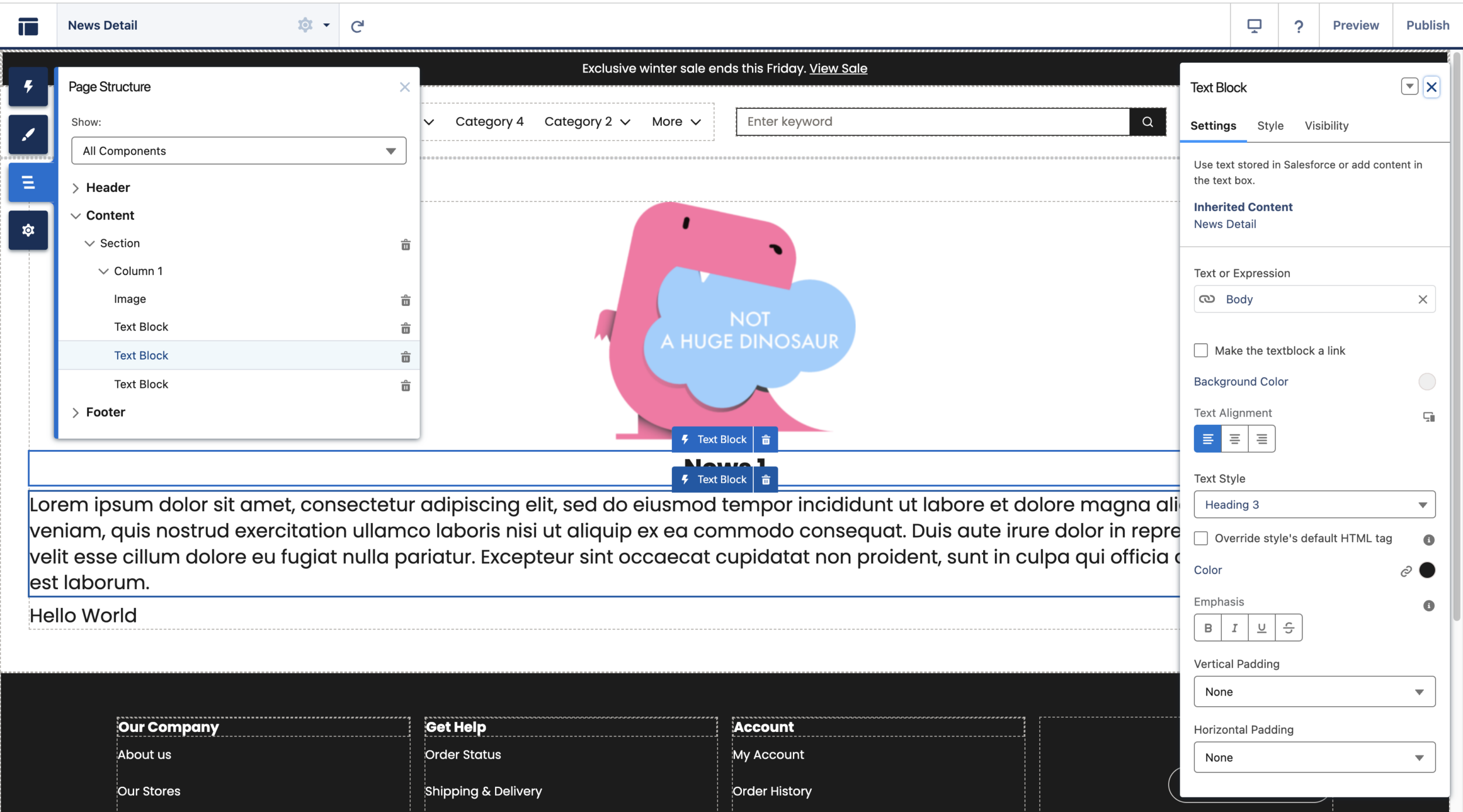
Here we choose how to display Text Block Component on our Storefront.
Conclusion: The Experience Builder lets you create a dynamic storefront without needing extensive technical knowledge, offering a flexible design experience.
- Design Flexibility: Set up the store look and feel, site structure, and navigation with ease.
- Components: Choose from a variety of out-of-the-box components to display content in different ways. Components include forms, buttons, list views, and more.
- Custom Components: Develop and integrate your own components to extend functionality.
- Static vs. Dynamic Data: Use static data for hardcoded content or dynamic data for content that changes automatically based on Salesforce data.
- Visibility Rules: Configure visibility rules to control what content is displayed based on conditions like user type or buyer group.
CMS (Content Management System)
Content Management – CMS workspace – here we upload all kinds of files and manage content on the site – articles, pictures, collections; we can also create content (document, image, news). Think of it as a storage and management console for your content needs. CMS is fully integrated with our Storefront (Experience builder) so when we build our Storefront we use the content previously uploaded to the CMS.
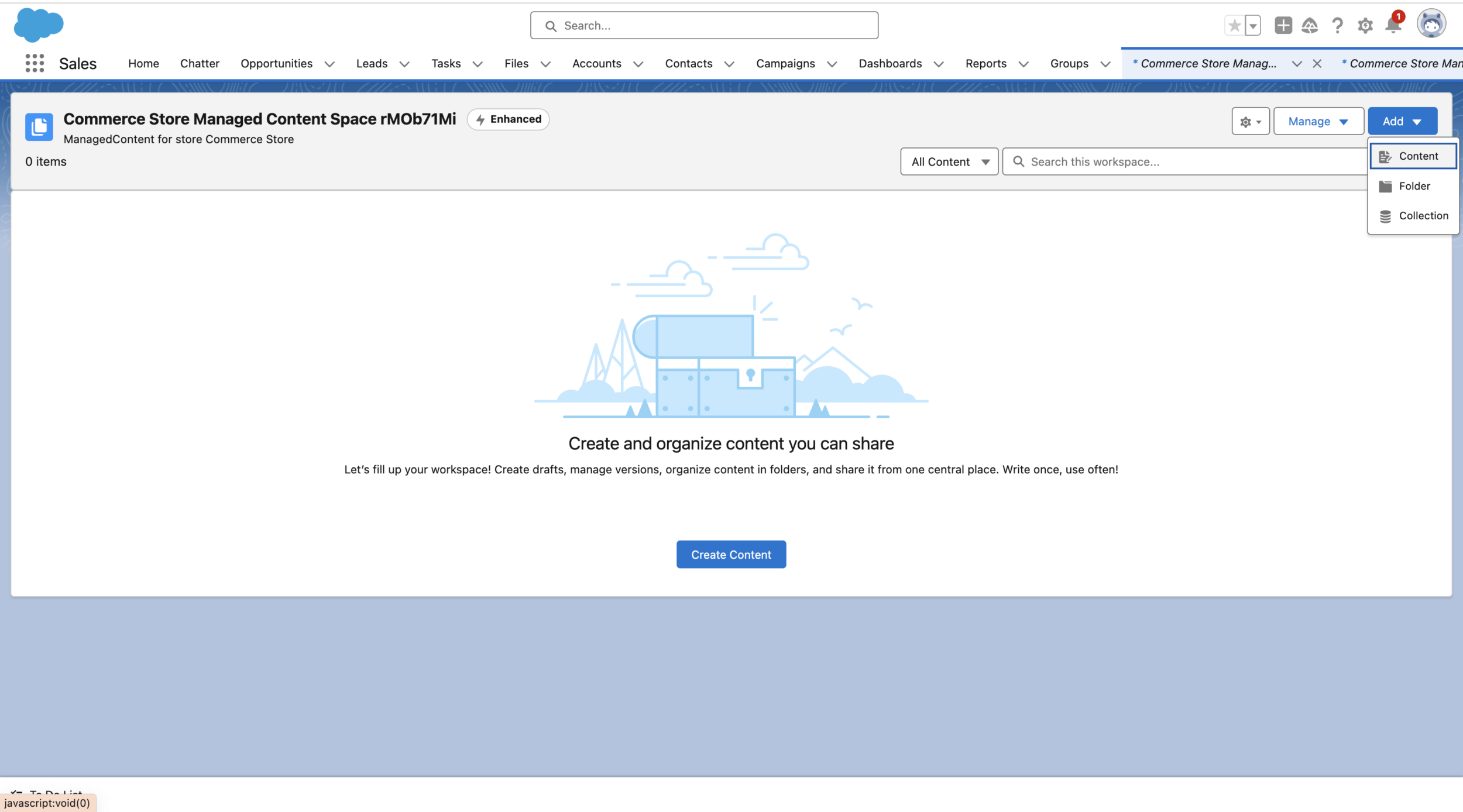
Here’s what the Managed Content Space looks like – for now it’s empty.
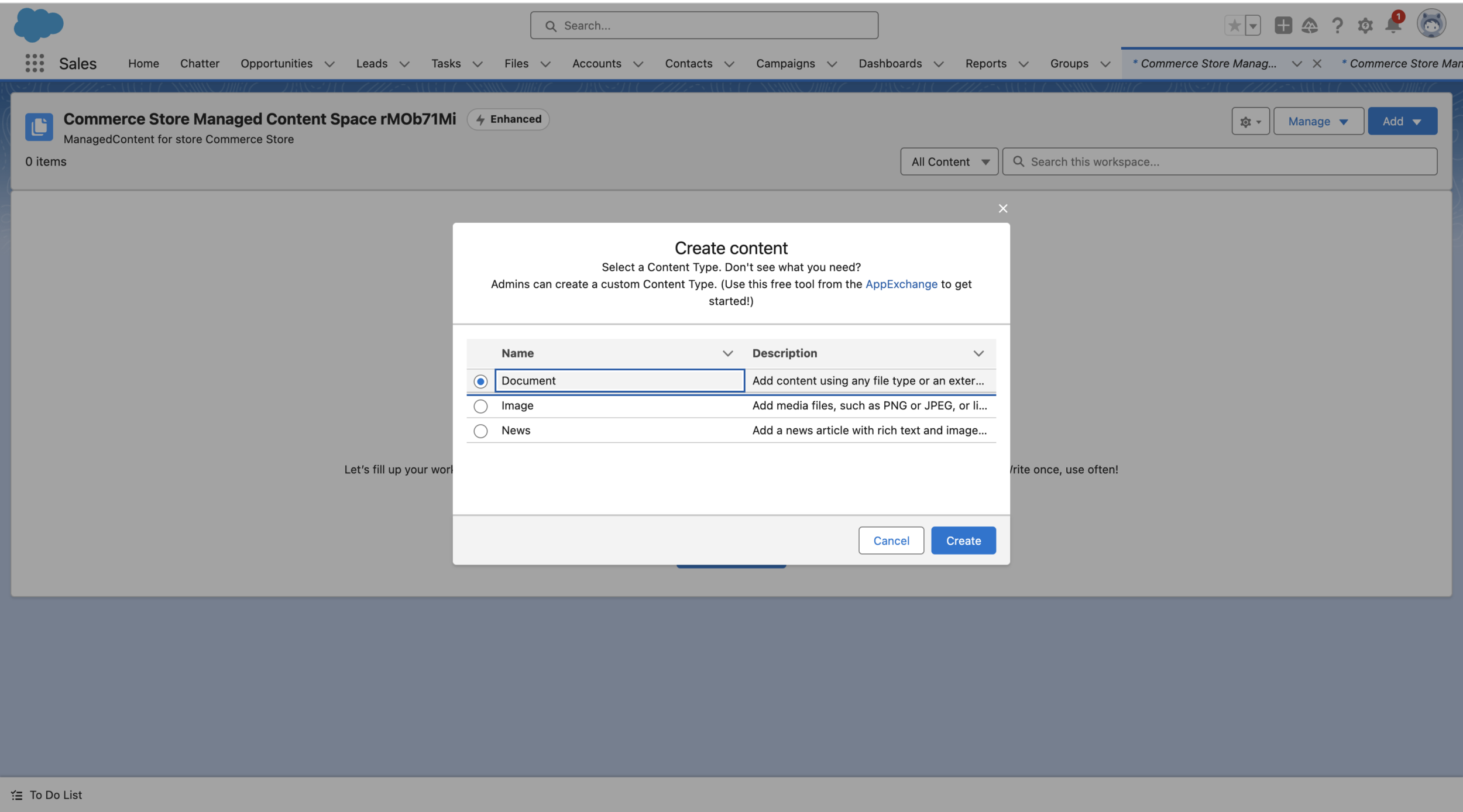
We can create and add Documents, Images and News in our CMS.
There’s a very useful featuture in the CMS part of Commerce CLoud: in our CMS workspace we can build either a singe Item or build collections. For example, we need a page where all our product news or lnowledge articles are displayed. For a case like this, we want to use CMS Collections. These collections are a kind of array of our CMS content items.
We can edit these collections anytime – add or remove items / publish or unpublish content.
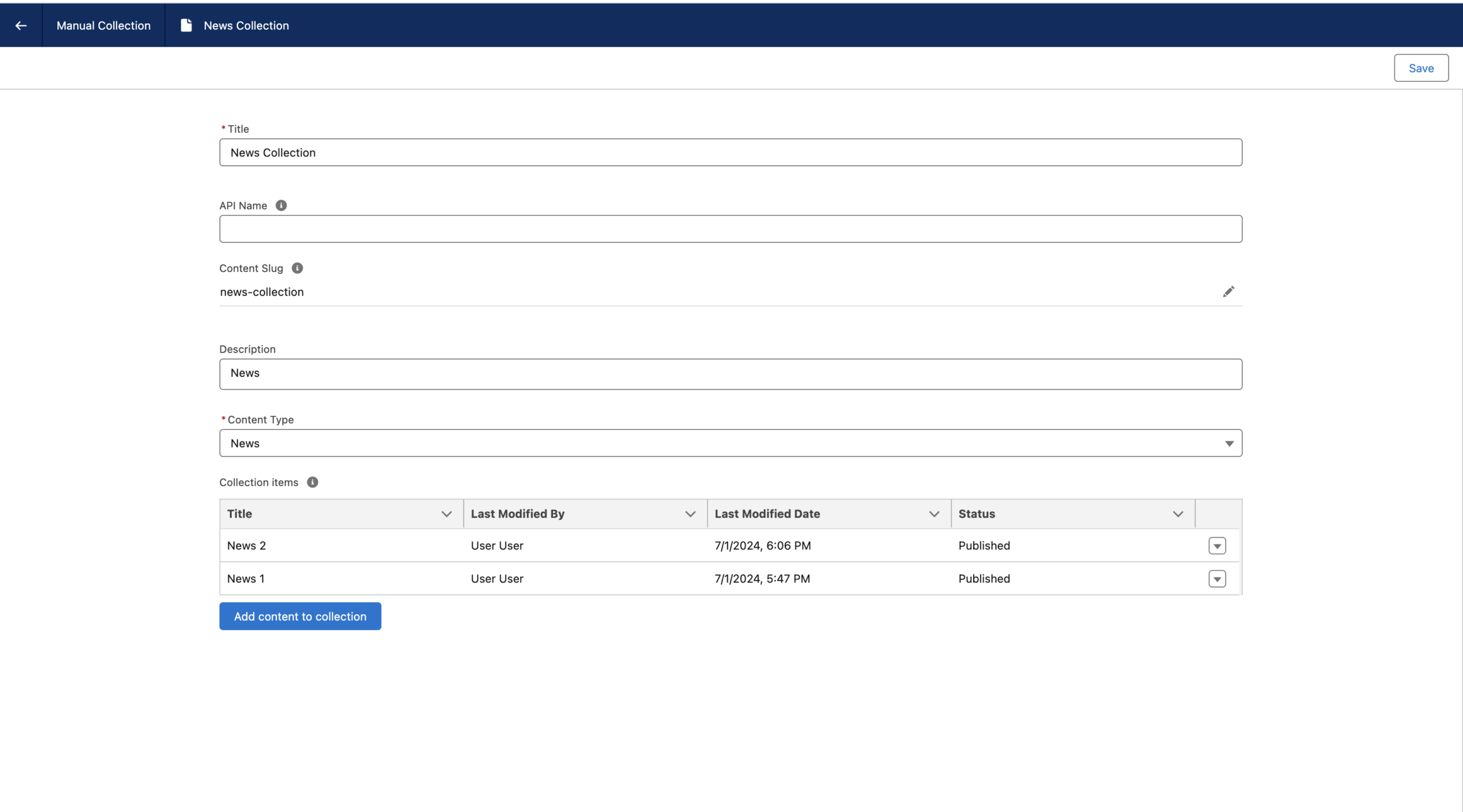
On this screenshot we’re creating a Collection of News for our website.
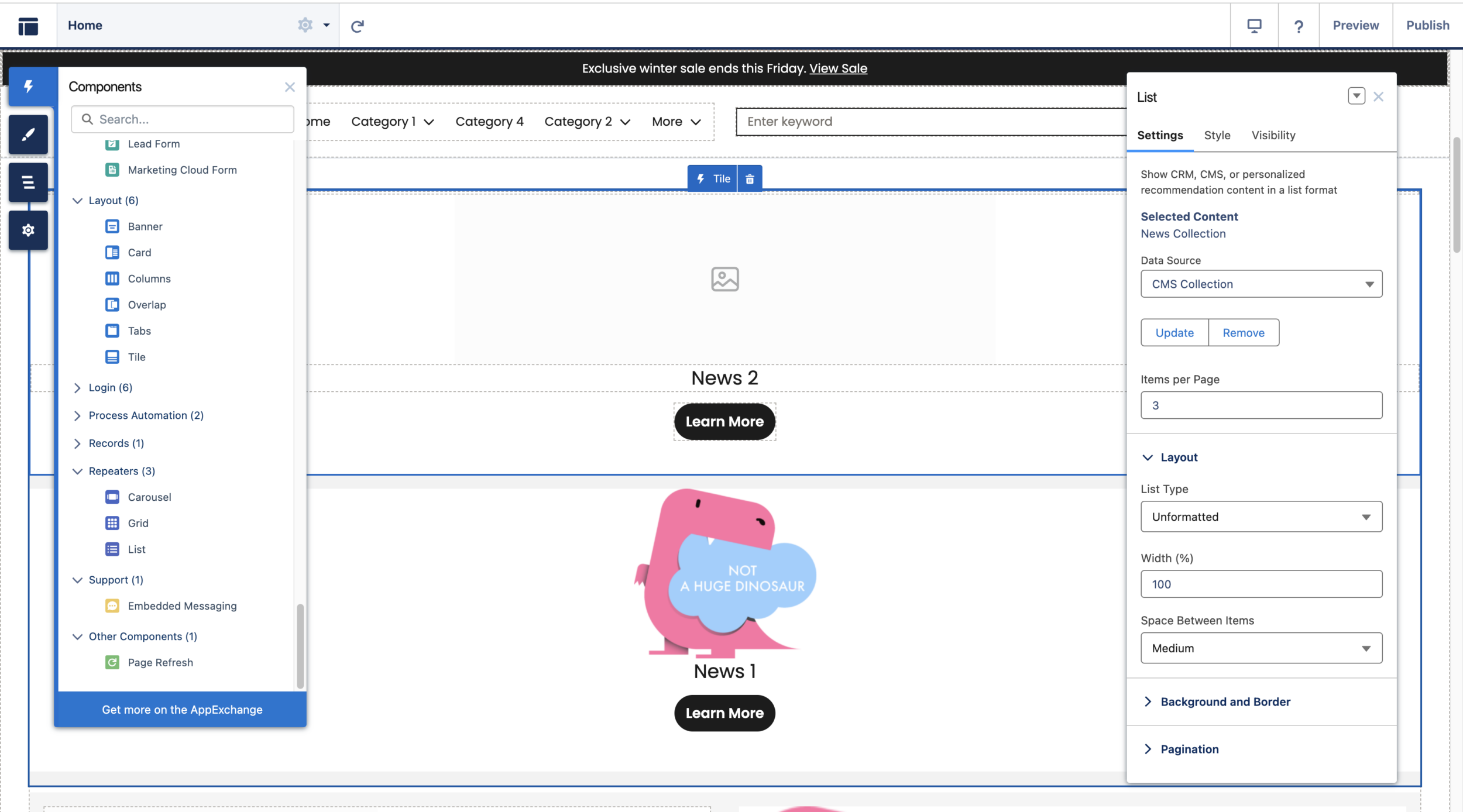
Here we choose how to display the CMS content on our Storefront.
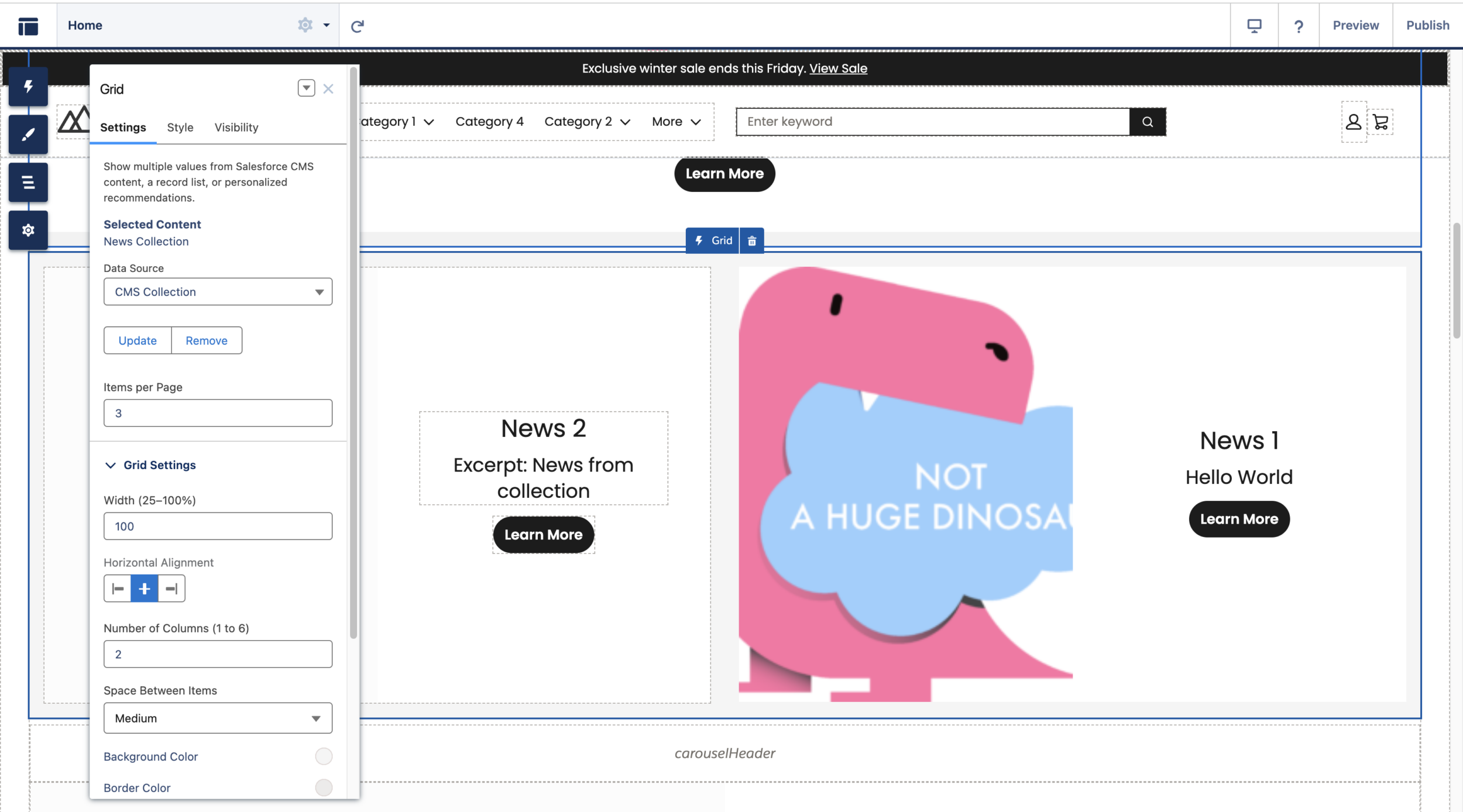
In the Experience builder there are out of the box components that work with the CMS collections. These components dynamically display all items from the CMS collection that we choose.
Conclusion: The CMS workspace provides a decent platform for managing and organizing your content, making sure that your storefront is always up-to-date for your customers.
- Content Upload: Easily upload and manage various types of content.
- Content Creation: Create documents, images, news, and more.
- Content Storage: Think of it as a centralized storage and management console for all your content needs.
- CMS Collections: Build collections of content items, such as product news or knowledge articles, which can be dynamically displayed on your storefront.
- Integration with Experience Builder: Use the content uploaded in the CMS to build and enhance your storefront.
Final Thoughts
Essentially, Salesforce Commerce Cloud is a very powerful platofrm that has many components and possibilities to it – we only touched some of those very briefly to give you a very high level understanding of what’s in there. Everything can be customized, integrated and extended, there’s also a huge part of SFCC we haven’t even discussed yet – the Enstein AI which changes and improves the platform usage and interaction with customers on any given touchpoint drastically. There’s the social integrations, there’s a whole marketplace – Appexchange with ready made solutions by Salesforce and third-party vendors which also extend the SFCC capabilities by a lot. We’ll continue exploring SFCC in the next articles, but for now that’s it: most of the time you’ll be using the three main components of it – the Salesforce side, the Storefront and the CMS.
Ready to take your e-commerce business to the next level with Salesforce Commerce Cloud? Contact us today for a consultation or demo, and let’s explore how SFCC can transform your online presence! We’re NOT a huge dinosaur: we deliver Salesforce Commerce B2B/D2C solutions and everything that surrounds it is our domain.
ABOUT US | SERVICES | MODULES | CONTACT US | BLOG